Last Updated on August 5, 2022
Though automotive design and manufacturing processes have advanced significantly over the past several decades, even the best of vehicles are far from mechanically bulletproof. Therefore, we as motorists, attempt to carefully maintain our vehicles, while also expecting the occasional breakdown.
Luckily, today’s vehicles feature onboard diagnostic systems, which are actually capable of relaying specific trouble codes that are indicative of an issue. This provides us with a starting point, from which our diagnostic efforts can be based. In some cases, a code of this nature is also accompanied by one or more driveability-related symptoms.
However, some of these fault codes are less than descriptive in nature, which often leaves one to scratch their head and ponder the situation at hand. One such fault is U1000, a manufacturer-specific fault code, which generally applies to GM, Nissan, Infiniti, and Isuzu vehicles.
Read on to learn more about diagnostic trouble code U1000, along with the steps that should be taken, in the event that you are faced with issues related to this fault in the future.
What Does Code U1000 Mean?
Due to its manufacturer-specific nature, the exact meaning of code U1000 can differ slightly from one brand to the next. However, most manufacturers use DTC U1000 to indicate a failure within a vehicle’s CAN (Communication Area Network) data bus system.
The following are exact definitions of DTC U1000, per each individual manufacturer.
- GM: Class 2 Communication Malfunction Conditions
- Nissan: CAN Communication Circuit
- Infiniti: CAN Communication Line – Signal Malfunction
- Isuzu: Class 2 Communication ID Not Learned
To understand the meaning behind diagnostic trouble code U1000, you must first familiarize yourself with the inner workings of modern automotive communication systems. Today’s vehicles rely upon a complicated system of modules and wiring harnesses, to sustain the proper operation.
Each module within this system has its own specific purpose. For example, an ECM (Engine Control Module) collects data from numerous temperature and pressure sensors, to monitor engine performance
This data is then used to determine an engine’s fuel trims, and throttle plate positioning (on drive-by-wire systems). Additional modules found on most vehicles include a TCM (Transmission Control Module), and BCM (Body Control Module), among others.

These modules must communicate amongst each other, in a bid to function as intended. For example, a vehicle’s TCM is reliant upon information from the ECM to control shift timing.
Likewise, A vehicle’s BCM is responsible for illuminating certain lights on a vehicle’s instrument cluster, when called upon to do so by additional modules.
This communication interface, as a whole, is known as a vehicle’s CAN-bus system. Data is transmitted from point to point within this system, via a series of complex electrical connections.
In some of today’s most advanced systems, this data is relayed in various forms, including 12-volt power, 5-volt references, system grounds, and hertz (Hz) signals.
Diagnostic trouble code U1000 is indicative of a fault within this communication network, which has the potential to negatively impact data transmission. This communication breakdown can come as the result of faulty wiring or can originate in a module itself.
See Also: U0001 Code, U0073 Code, U0100 Code
Symptoms of Code U1000
Depending upon the root cause of DTC U1000, additional symptoms might, or might not present themselves. In a number of cases, the only indicator of such an issue will be the presence of the underlying code. However, in other instances, one might encounter some troubling drivability-related concerns.
Additionally, a secondary code is commonly stored alongside DTC U1000, which serves to identify the affected module or circuit. While this secondary code is used to pinpoint the issue at hand, DTC U1000 serves as more of a generalization that something is amiss.
The following are some of the most common symptoms associated with DTC U1000, many of which have been documented in Nissan service bulletins, pertaining to the matter.
- Hesitation
- Engine stalling
- Lack of power
- Failure to start
Causes of Code U1000
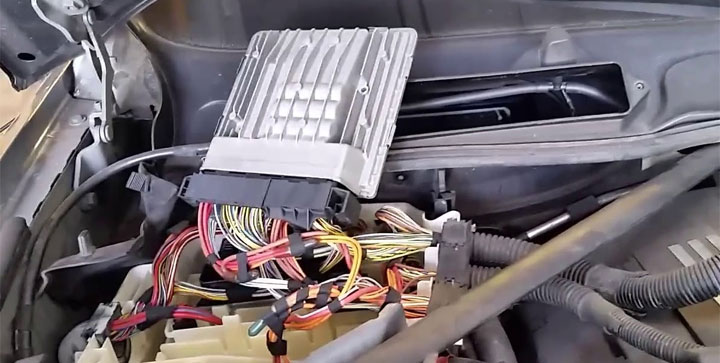
The root cause of DTC U1000 often varies significantly from one make and model of vehicle to the next. However, most issues of this nature relate to inefficiencies within one or more of a vehicle’s data communication networks.
Any secondary codes stored in addition to code U1000 will further guide you toward identifying the issue at hand. In cases where no other active code is present, code U1000 often serves as an electrical anomaly, which will present no further issue.
In some instances, ECM replacement may be necessary as the proper means of rectifying code U1000, if a fault within this module has been identified. Other potential causes of DTC U1000 include damaged wiring, faulty grounds, corroded wiring, and poor connector contact at a wiring harness/module junction.
Is Code U1000 Serious?
The severity of code U1000 is largely dependent upon a particular manufacturer’s use of this specific DTC. While Nissan expressly mentions that DTC U1000 can lead to a host of additional symptoms, many of which can negatively impact a vehicle’s driveability, other manufactures deem this DTC to be far less urgent in nature.
In any event, further diagnostics should be conducted on any vehicle displaying a U1000 trouble code, at the first available opportunity. Since this code implies that a vehicle’s communication network is operating at less than peak efficiency, the risk for further issues always exists.
Therefore, a code of this nature that is largely ignored, can pose potential headaches, or even leave you stranded, in the near future.
How to Fix

Repairing DTC U1000 is best left to your local automotive professional whenever possible. This stems from the fact that complex testing is often required to condemn a faulty module of any type.
A failure to thoroughly diagnose the issue at hand can also lead to a significant amount of unnecessary expenditure. Additionally, the replacement of a module, such as the ECM, typically requires “flashing”, with manufacturer-specific software.
However, motorists can narrow down the root cause of such concerns using the following steps.
#1 – Look For Additional Codes
Since DTC U1000 is typically set in addition to secondary codes, all active trouble codes should be recorded for further troubleshooting via an automotive scan tool. In many instances, further diagnosis of these secondary codes will reveal the root causes of your vehicle’s U1000 trouble code.
#2 – Consult Pertinent Service Bulletins
Several manufacturers, such as Nissan, have released service bulletins detailing concerns over DTC U1000. Reading these service bulletins in their entirety will often outline the diagnostic process ahead.
#3 – Consult Factory Wiring Diagrams
It is also important to locate a model-specific wiring diagram for your vehicle. Diagrams of this nature will outline connections of interest, which could prove worthy of closer inspection.
#4 – Clean Grounds/Check Connections
Carefully clean and inspect all ground connections, which tie into your vehicle’s CAN-bus system. Additionally, it is also important to check all wiring harness/module connections for signs of corrosion.
#5 – Locate Vehicle-Specific Service Literature
If code U1000 still persists, one should locate the appropriate service literature for his or her vehicle. In most cases, this service literature will outline the diagnostic procedure required to isolate your vehicle’s problem to a specific module, or harness pigtail.

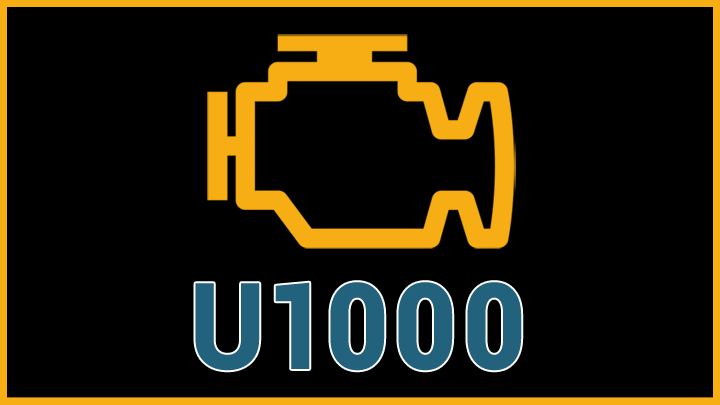


Thank you for your help
I went through the directives you dished out concerning dtc U1000 but my worry is that there is no specific direction to take do as to get to the point where the problem is.like i had a problem with a Mazda3 and my Launch x 431+ sent out this particular code U1000.so what’s the way forward to get the issue solve?
The diagnostic procedure will be different for each vehicle. The best thing you can do is grab the factory service manual and read through their troubleshooting steps for that particular code.